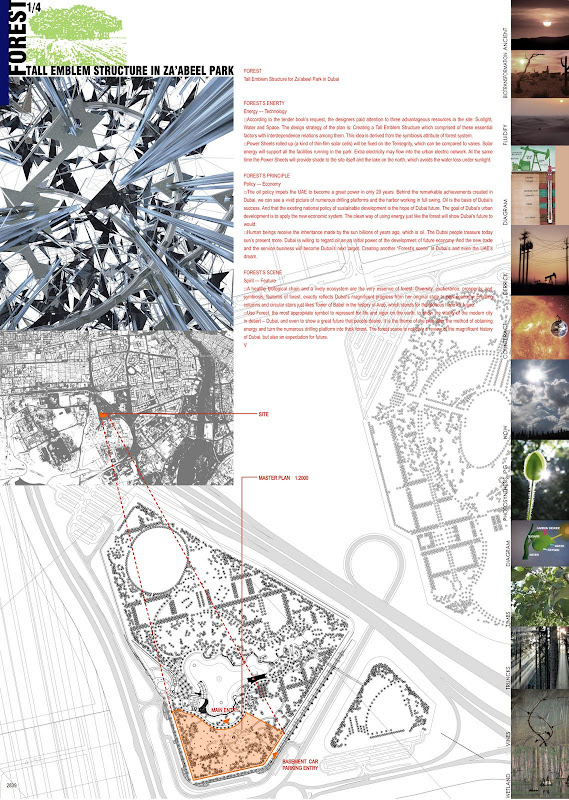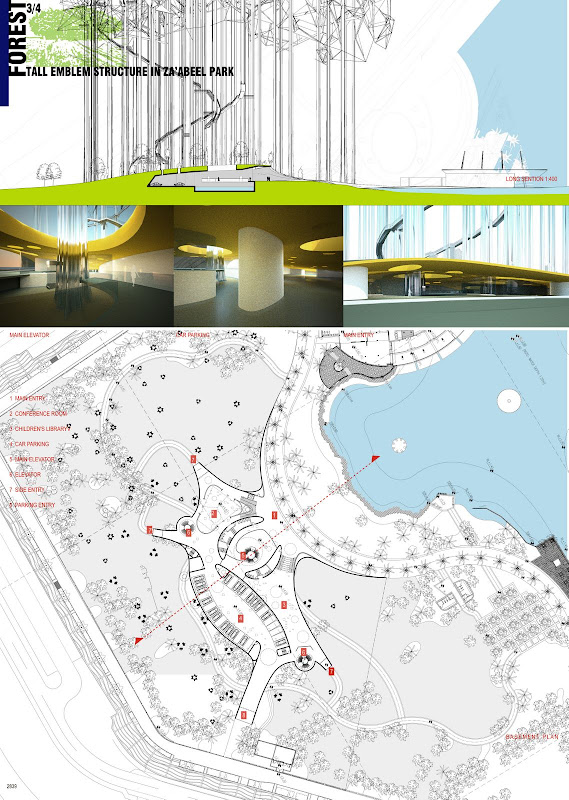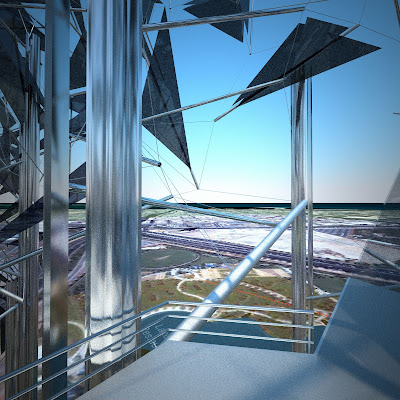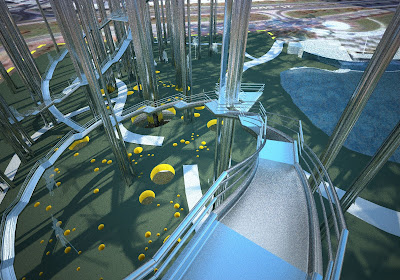progressing the tendering drawing of facade and roof
all the work are really base on the 3-Dimension geometry
considering all the details including cladding meterial fixing, substructure, drainage system, membrane, acoustic effect, competition and landscape lighting, catwalk, maintain entrance, bracing penetration, and so on...
since the cladding meterial are decided as aluminum but not GRC, in order to lower the risk on hand of possibility, all cladding division and related details will be redone in a relative short time T_T
here presents the 3D model of Outdoor Diving Pool Roof model in browser
to be honest, this excits me so much to view real 3D objects in Flash-swf in browser!
it's not any more hard to imaging that in the future, there's no software, no harddisk
every thing are in browser in form of 3D or even 4D, which can be accessful anywhere there's a output device
lol ~
pls. click the pic or the link following: :)
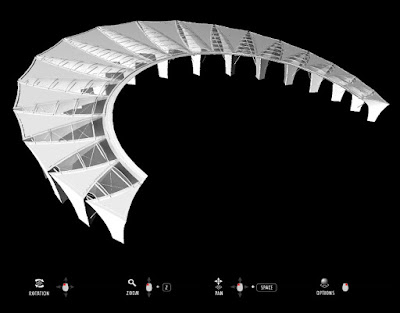
"I'M THE LINK"